Description:
Simple Vat Calculator
with
Save, export result
and
multiple Vat settings
How to Start
Select one of the 4 Vat Buttons
Type the Amount
+ will Add Vat
- will substract Vat
CE will Clear display
Save will save the Result in a table.
Change Vat value in Buttons
Click the Gear top right Corner
Type the Vat value. CLR is to clear the entry
Click the Button where you want to update the VAT
Repeat for any button
You can save the 4 Buttons by clicking onto
'Click me to save the Vats'
Name it
Done
Save the Amount for ....
Click Save
Click 'Click me to Save'
Name it
Done
You can display it
You can send to .....

Index
Support:
iosdev (at) froggysoft.co.uk
